View BSV20 Token Transactions
You can use WhatsOnChain to view a BSV20 token transaction, using our open source BSV20 plugin.
A transaction can be viewed in WhatsOnChain via the following url:
https://whatsonchain.com/tx/{txid}
If it is a BSV20 transaction like this, you can click on the BSV20 plugin to see its details.
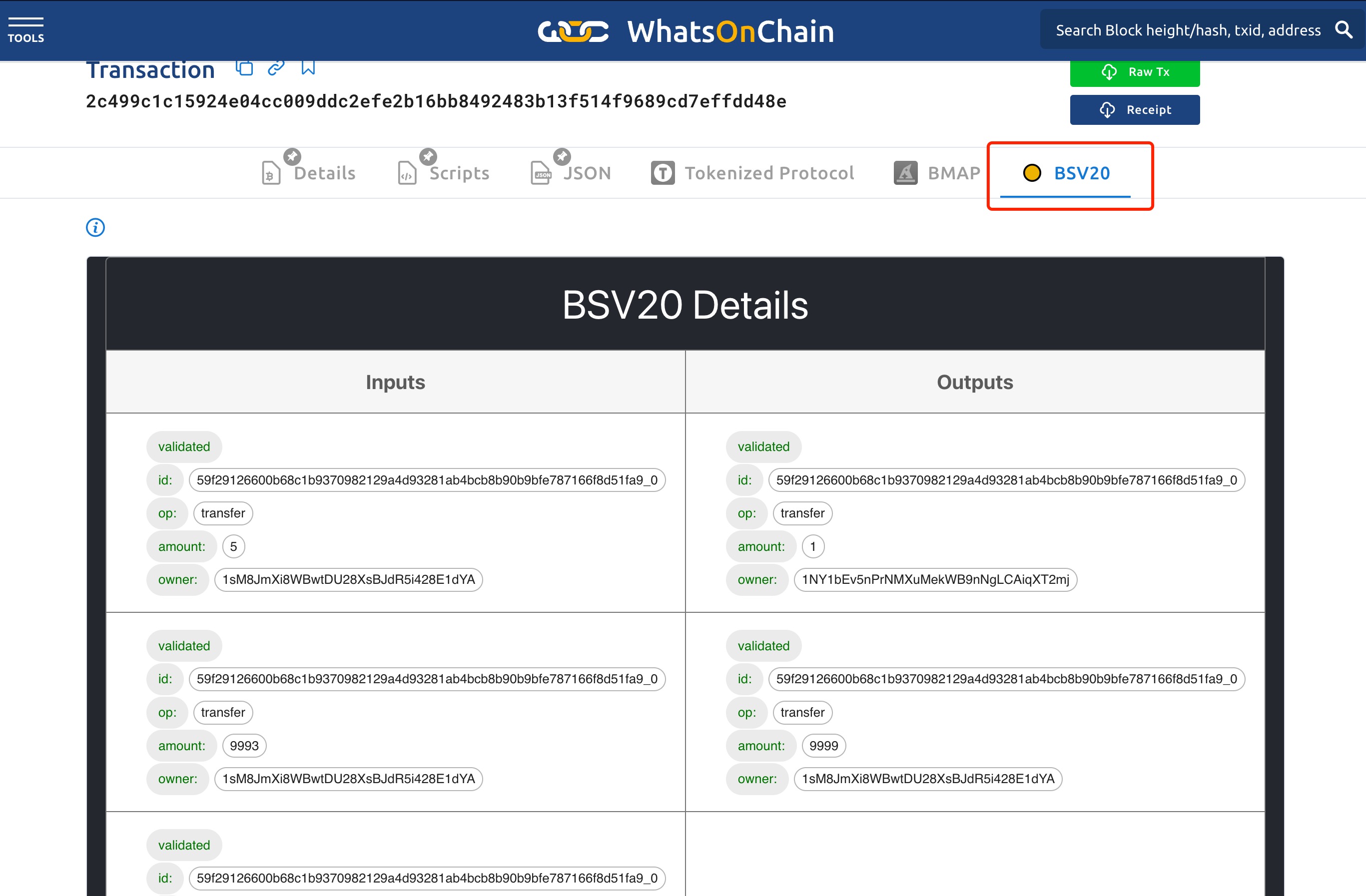
Transfer
In the plugin, we can see the following information:
- id: token id
- op: operation in bsv20 terms
- amount: bsv20 token amount held by the utxo
- owner: bsv20 token owner (only applies to P2PKH)
- Non-BSV20 input:: the input does not contain BSV20 tokens
- Non-BSV20 output:: the output does not contain BSV20 tokens
We can also see the status of tokens at the top:
- validated: valid tokens that has been verified
- pending: valid tokens that has yet to be verified
- invalid: invalid tokens.
Deploy / Mint
If the transaction is a token deployment transaction, we will see something similar to:
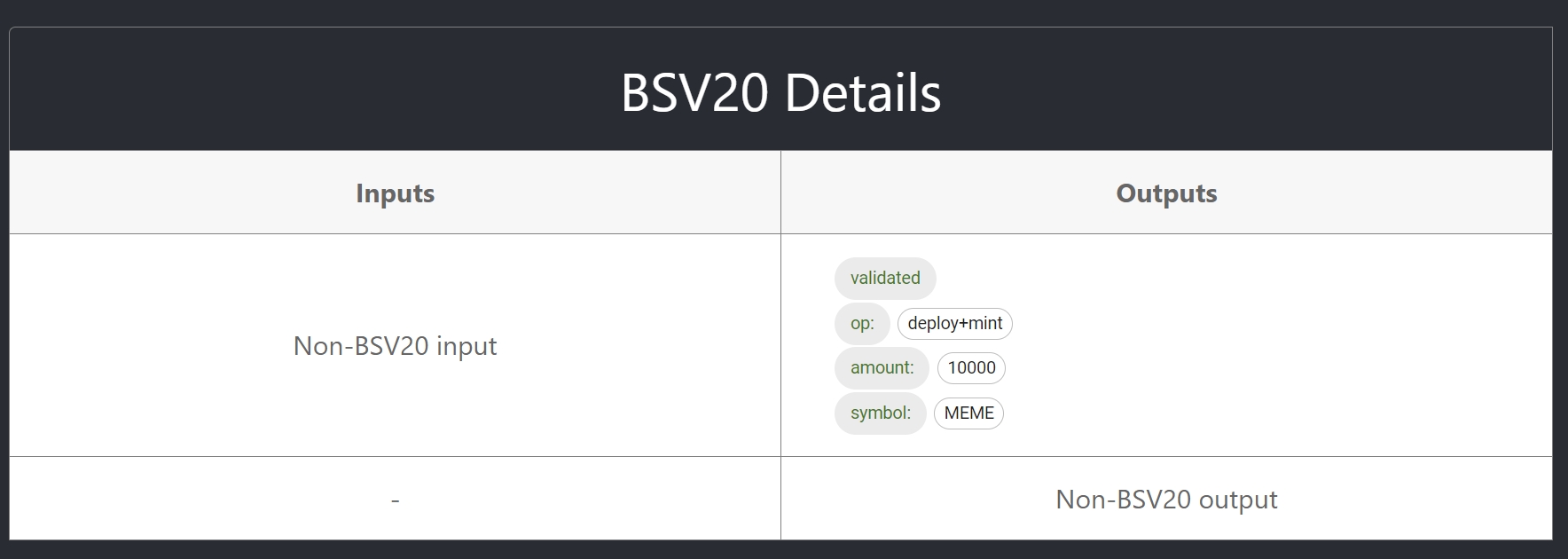
The transaction does not contain any BSV20 token input and it has other fields:
- symbol: the symbol of the token
- decimals: decimal precision, defaults to
0. This is different from BRC20 which defaults to 18.
[1] We support both BSV20 v1 and v2.