Tutorial 1: Hello World
Overview
In this tutorial, we will cover how to create a "Hello World" smart contract, deploy it, and call it.
Before starting, ensure all prerequisite tools are installed.
Create a new project
Run the following commands to create a new project:
npx @scrypt-inc/cli-btc project helloworld
cd helloworld
npm install
The resulting project will contain a sample smart contract /src/contracts/helloworld.ts, along with all the scaffolding.
For this example, let's modify it to the following code:
import {
assert,
ByteString,
method,
prop,
sha256,
Sha256,
SmartContract,
} from '@scrypt-inc/scrypt-ts-btc'
export class Helloworld extends SmartContract {
@prop()
hash: Sha256
constructor(hash: Sha256) {
super(...arguments)
this.hash = hash
}
@method()
public unlock(message: ByteString) {
assert(sha256(message) == this.hash, 'Hash does not match')
}
}
This Helloworld contract stores the sha256 hash of a message in the contract property hash. Only a message which hashes to the value set in this.hash will unlock the contract.
Now let’s look at what is in the smart contract.
SmartContract: all smart contracts must extend theSmartContractbase class.@prop: the@propdecorator marks a contract property.@method: the@methoddecorator marks a contract method. A public method is an entry point to a contract.assert: throws an error and makes the method call fail if its first argument isfalse. Here it ensures the passed message hashed to the expected digest.
Compile Contract
- Run following command to compile the
Helloworldcontract:
npx @scrypt-inc/cli-btc compile
This command will generate a contract artifact file at /artifacts/helloworld.json.
- Then call the
loadArtifact()function in the code:
import artifact from '../artifacts/contracts/helloworld.json'
Helloworld.loadArtifact(artifact)
Compile using the watch option
Monitoring for Real-time Error Detection
npx @scrypt-inc/cli-btc compile --watch
The watch option in the provided command continuously monitors errors during the sCrypt compilation process.
Watch mode enables users to observe real-time updates and notifications regarding any errors specific to sCrypt, which are distinct from TypeScript errors.
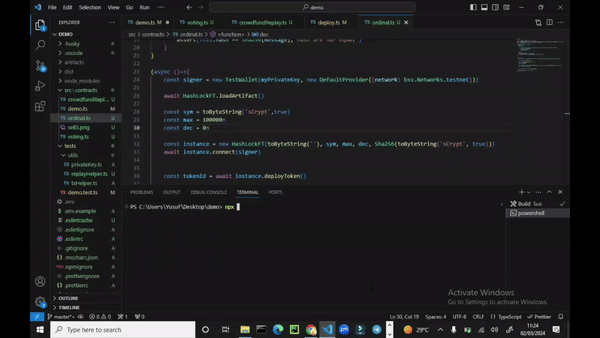
Contract Deployment & Call
Before we deploy the contract, you need to generate a Bitcoin key.
npm run genprivkey
then follow the faucet instructions to fund the key.
Next, start deploying and calling the contract:
- To deploy a smart contract, simply call its
deploymethod. - To call a smart contract, call one of its public methods.
For this example, overwrite deploy.ts in the root of the project with the following code to deploy and call the Helloworld contract:
import { Helloworld } from 'helloworld'
import { getDefaultProvider, getDefaultSigner } from './tests/utils/txHelper';
import { call, Covenant, deploy, sha256, toByteString } from '@scrypt-inc/scrypt-ts-btc';
(async () => {
const covenant = Covenant.createCovenant(new Helloworld(sha256(toByteString("hello world", true))))
const provider = getDefaultProvider();
const signer = getDefaultSigner();
const deployTx = await deploy(signer, provider, covenant);
console.log(`Helloworld contract deployed: ${deployTx.getId()}`)
const callTx = await call(signer, provider, covenant, {
invokeMethod: (contract: Helloworld) => {
contract.unlock(toByteString('hello world', true));
},
});
console.log('Helloworld contract `unlock` called: ', callTx.getId())
})()
Run the following command to deploy AND call our example contract.
npx tsx deploy.ts
You will see some output like:
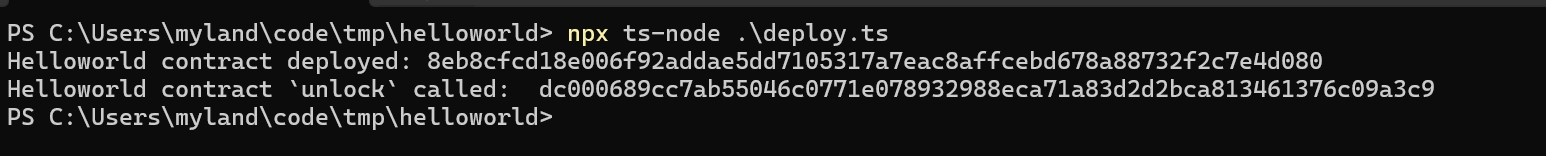
You can view the deployment transaction using the WhatsOnChain blockchain explorer:
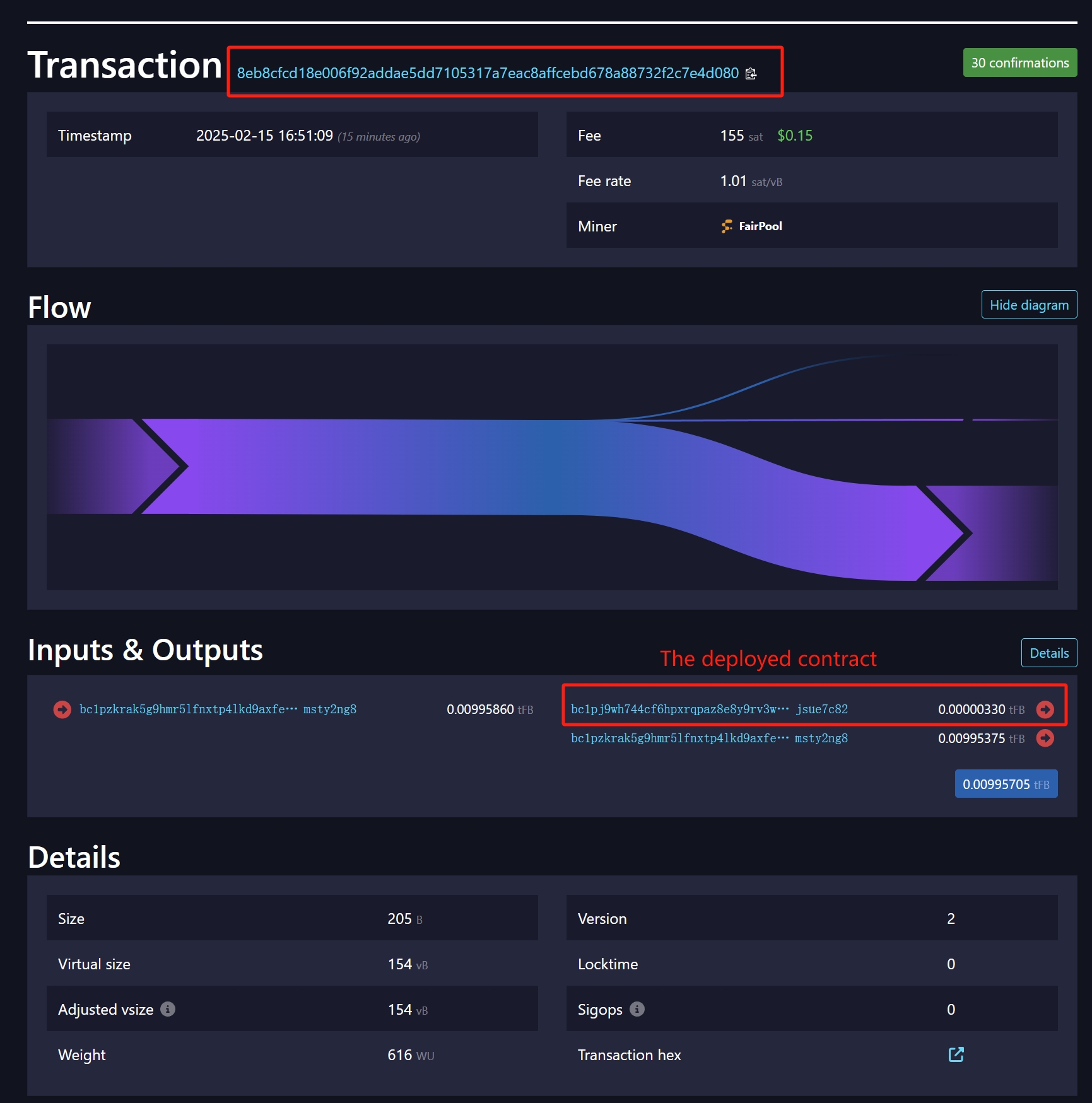
You can also view the calling transaction:
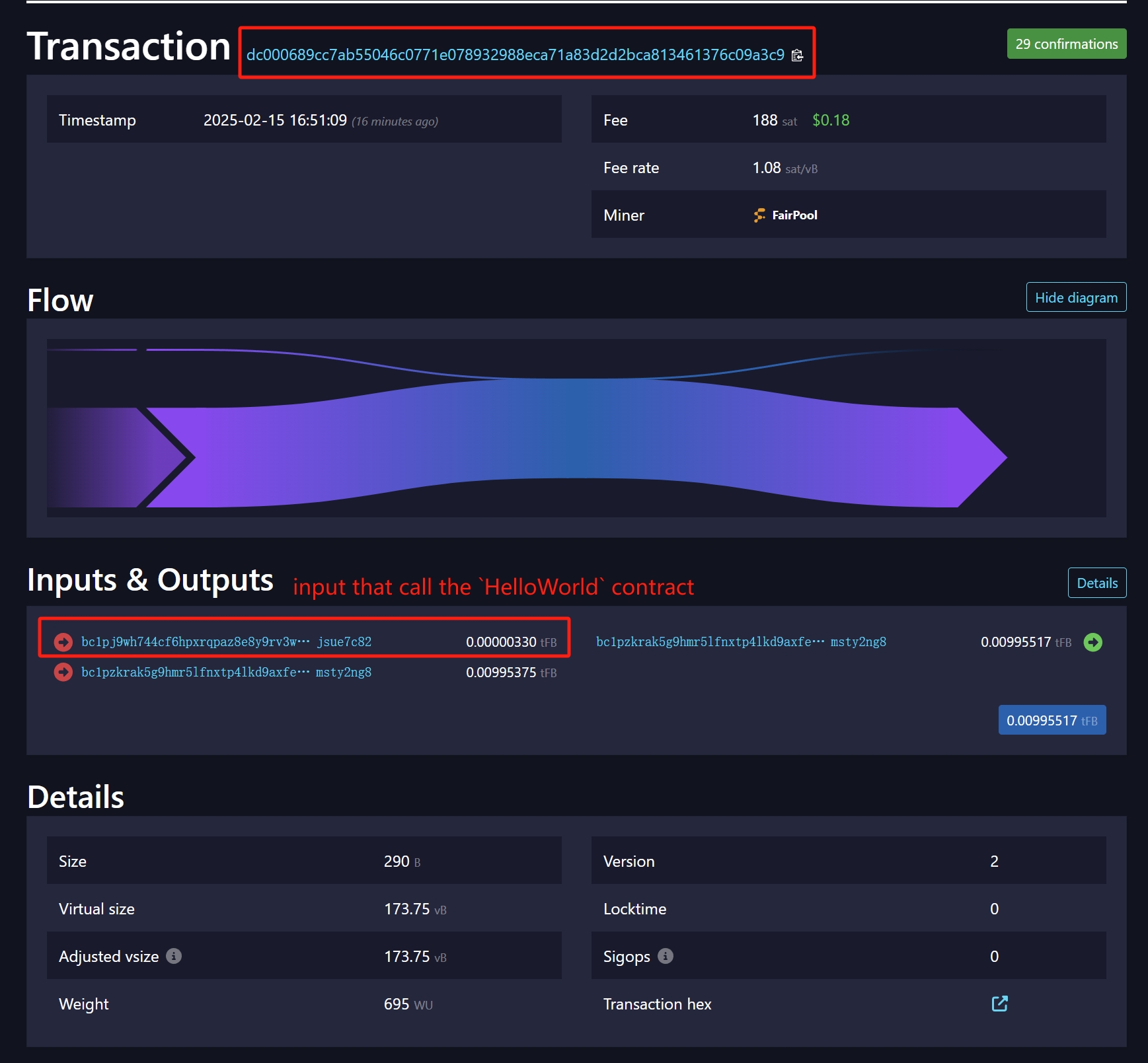
Congrats! You have deployed and called your first Bitcoin smart contract.